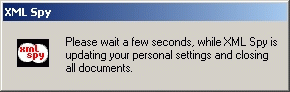The exit command is used to quit XML Spy when you are finished working with your documents. If you have any open files with unsaved changes, XML Spy will automatically ask you to save those changes before actually terminating. XML Spy also writes back any modifications you have made to the settings as well as information about the most recently used files and projects to the Registry, which can be a time consuming process that is indicated through a small progress window:
If you are using a multi-user license of XML Spy, this is also the time when your copy of XML Spy returns the license it has used to the pool of available licenses in you local area network, so that another user may now start using the product (XML Spy is always licensed on a concurrent-user basis). |
⌐ 2000 Icon Information-Systems |